CS2 (CS:GO) Trade Up Calculator: Try the Best Trade Up Simulator in CS2
Items: 0
Total price: 0$


















































































































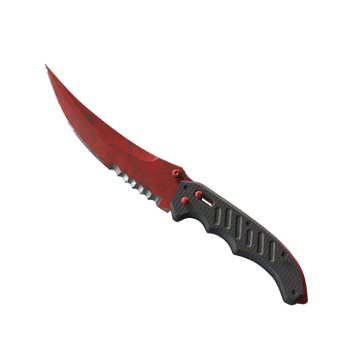


































































































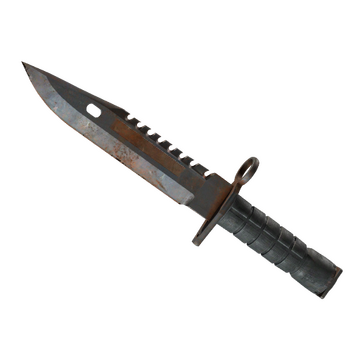


































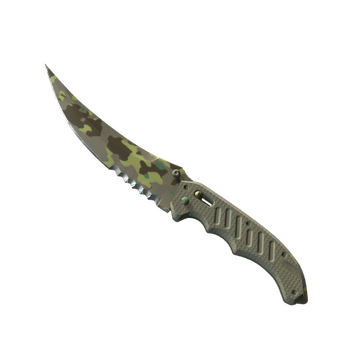











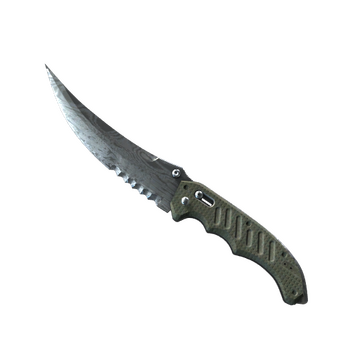




























































































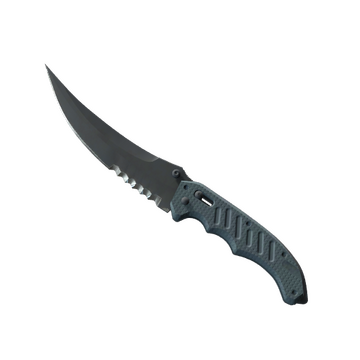
































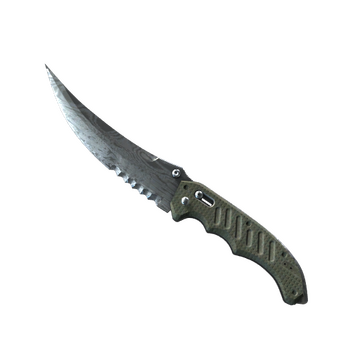


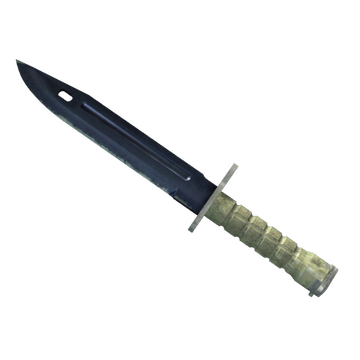







































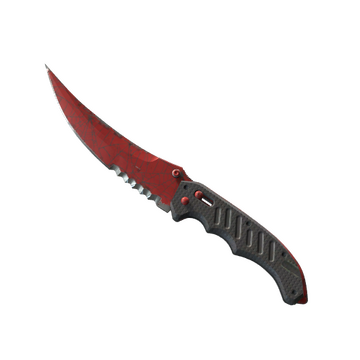




























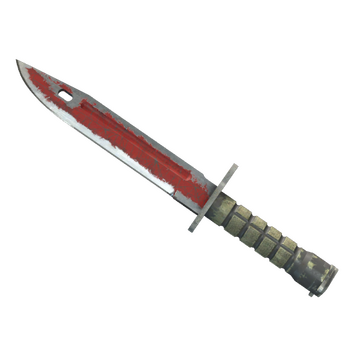








































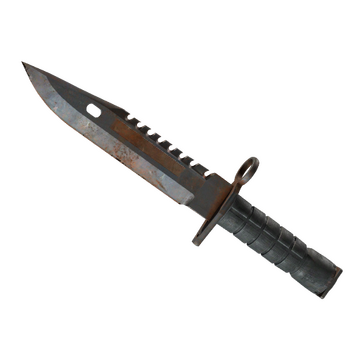
Trade-Up Contracts are one of the most frustrating yet rewarding things you can do in CS2. Thankfully, there’s a tool that can help simulate and plan trade ups before risking your skins. CS2 trade up calculator lets players select the skins they would like to use and generate predictions that help calculate potential profits and float values of what you may receive in return. This is huge when new to trade checkers as it helps generate various strategies without risking your skins.
Just as amazing is that this tool is free and available on mobile. Want to improve your trade up game? Try it now and make smarter trade-ups!
What Is a CS2 (CS:GO) Trade Up Calculator?
Think of a CS2 (CS:GO) trade up calculator as a programmed tool that allows you to input real items you want to trade up and receive predictions of what you can possibly receive. In essence, the calculators replicate the in-game process of combining lower-tier items to, hopefully, receive a higher-tier item.
By displaying stats and float values, trade-up calculators are perfect for traders, collectors, and casual players. They provide a better understanding of how the calculations work, while also allowing you to experiment with different strategies risk-free.
How Does the CS2 Trade Up Simulator Work?
The trade-up simulator mimics how CS2 (CS:GO) trade-up float calculators work. First, you select 10 skins of the same rarity, and the simulator will analyze the skins you input. It calculates the average float value of the selected skins and simulates the outcome based on the game’s odds.
The CS2 (CS:GO) trade up profit calculator then shows you a higher-tier skin that you’ll potentially receive. It’s important to remember that the lower the average float value in the CS2 (CS:GO) trade up float calculator of the 10 skins you input, the better the skin you’ll receive in return.
Because the skins you input must be of the same rarity, the skin you receive will always be one rarity higher than the skins you input. This is where a CS2 (CS:GO) exchange trade-up calculator is particularly helpful. It allows you to experiment with different float levels and groups of rarities.
Features of the Best CS2 (CS:GO) Trade Up Calculator
To get the most accurate predictions, you’ll want to use a reputable CS2 (CS:GO) trade-up calculator, as those with better features typically yield more reliable results.
You’ll want to be on the lookout for the best trade ups CS2 (CS:GO) calculator that have these features:
- Real-time market prices: This is a nice but not a need-to-have feature. You can always check prices on trusted 3rd-party sites.
- Float control: You’ll want to be able to tweak this profit trade calculator setting for a better understanding of what the skins you input will result in.
- Support for StatTrak and Souvenir skins: Having this ability will help you increase the number of experiments you try and help you build a larger array of strategies.
- Filter by collection/rarity: Filers help you save time while using a profit trade calculator. It’s a nice feature to have.
- Profit/loss visualization: Understanding if you’ll gain or lose money is just a bit easier if it’s visualized for you in the profit trade ups cs2 calculator.
- Compatibility with mobile and desktop devices: This is more of a convenience thing. It’s not necessary but a very nice touch. Most of the cs trade up calculators are available on mobile.
Now that you know how CS2 (CS:GO) trade up calculators work. It’s time to dive into how to use one.
How to Use Our CS2 Trade Up Calculator: Step-by-Step Guide
To use our CS2 trade up calculator, just follow these easy steps:
- Pick 10 skins you want to trade up: Make sure the skins are the same rarity level. The 10 skins you use in the (cs:go) CS2 trade up contract calculator do not have to be in the same collection.
- Adjust Float Values (If Applicable): Better calculators will have the option to adjust the float value of each skin.
- Run the Simulation: Press the “simulate” button. Keep in mind that different trade up CS2 (CS:GO) calculators may have different “simulate” buttons.
- View the Result and Profit Chance: The (CS:GO) CS2 trade up contract calculator will simulate the trade up based on the skins, floats, and rarity of the 10 skins. It will then show you a possible outcome of that trade up.
- Test Different Combinations: Here’s the best part. Since these are just simulations, there’s zero risk. You can try different skins with different float values to see which combinations are likely to give you the best outcome. You may want to test out different trade up CS2 (CS:GO) calculators as well.
Remember, all 10 skins need to be the same rarity. Skins from different collections and with different floats will affect the outcome of the trade up.
Why Use a CS2 (CS:GO) Trade-Up Calculator?
If you’ve ever used a CS2 trade up calculator, you know one thing for sure—there’s a certain level of risk involved. You’ll always receive a skin that is higher in rarity yet often receive a skin that’s lower in value than the 10 original skins you traded.
That’s where CS2 (CS:GO) trade up calculators come into play. They are a risk-free way to really understand how trade checkers work to gain insight into risks vs rewards. Be sure to play around with float-level combinations to build different strategies. For example, you may want to save all of your rare floats for a trade to try to maximize your profit. You can also try perfecting a list of cheap skins that, more than not, result in a more valuable skin.
Popular CS2 Trade Up Strategies to Test
Of course, there are already a few well-known strategies you can start with when you use a tradeup calculator.
Then tweak them as you learn. Here are a few of the popular ones:
- Mil-Spec to Restricted Trade-Ups: Low-budget option. Uses 10 cheap Mil-Spec skins to try to receive a Restricted-tier skin.
- Restricted to Classified: A bit more expensive. Higher risk for higher Uses 10 Restricted skins for a shot at a Classified-tier skin.
- Float Stacking for Factory New Outputs: Float levels near 0. Greatly increases your odds at receiving a factory new skin.
- Focusing on Profitable Collections: Focus on collections with higher resale values like the Dust 2 or Mirage collections.
The number one thing you’ll need to pay attention to is the float and rarity while using a tradeup calculator. They play a huge role.
The Role of Float & Rarity in CS2 Trade Ups
As we’ve already mentioned, the float and rarity play a huge role in trade up simulators.
Here’s how:
- Float: As you may already know, floats range between (0.00 and 1.00). When you select 10 skins with 10 different floats, trade up contracts add all 10 floats together, and then divide by 10. This gives you the base float that the contract uses. The skin you receive will have a float around that number.
- Rarity: The skin you receive will always be one higher rarity than the 10 skins you traded. Meaning, you can never trade up to a consumer or contraband rarity. The only rarity levels you can receive are Industrial Grade, Mil-Spec, Restricted, Classified, and Covert. So, if you trade 10 Mil-Spec skins, you’ll receive 1 Restricted skin.
If you have an average float of 0.75, you can likely expect the skin you receive to be less valuable. However, it doesn’t mean you will always receive that exact float in return. However, it will be very close to it.
CS2 Trade Up Contract Odds: What Are Your Chances?
CS2 trade up calculator Odds really rely on three things—the 10 skins you input, the collections they are from, and a bit of luck. Since we’ve already covered how the contracts calculate the float, we’ll cover the collection mechanics.
If all 10 skins are from the same collection, you have a 100% chance of receiving a skin from that same collection. However, if 5 skins are from one collection and the other 5 are from another collection. There’s a 50% chance of receiving a skin from either collection. It basically boils down to percentages. For example, if all 10 skins are from a different collection, there’s a 10% chance of receiving a skin from one of those collections.
Valve doesn’t really disclose the odds of which exact skin you’ll receive. However, to boost your odds, you’ll want to take a look at how many skins there are in any given collection and their values. If a collection has 9 cheap classified skins, it may not be a good idea to try to trade up to that rarity in that collection.
So, there are ways to try to tilt the system in your favor. However, since luck is involved, you never really know what you’ll get. But, that’s kind of what makes it exciting!
Try the Free CS2 (CS:GO) Trade Up Simulator Now
The only real way to get a good grasp on tradeup calculators is to start using a free CS2 (CS:GO) trade up calculator today. Check out the list of best CS2 (CS:GO) Trade Up sites now. They work on all devices while not requiring any type of registration. And as we’ve stated numerous times, it really is risk-free. You’ll instantly be able to test trading up different rarities, floats, and skins from different collections. So, what are you waiting for? Check out a risk-free way to improve your trade ups today!
Can I profit from using a CS2 trade-up calculator?
Not directly. However, you can use CS2 (CS:GO) exchange trade up calculators to perfect your strategies and better understand how they work. This will help reduce the risks involved.
Do float values matter in the trade-up calculator?
Yes. Float values are one of the main considerations in determining which skin you’ll receive with trade up calculators.
Is the CS2 trade-up simulator free to use?
Trade analyzers are 100% free to use! There are no hidden costs or fees. In fact, you don’t even need to log in to use a CS2 (CS:GO) trade up profit calculator.
Can I use StatTrak skins in the trade-up calculator?
Yes. Most CS2 trade up calculators have the option to input StatTrak skins.
Is using a CS2 trade-up simulator safe and allowed?
Yes. Of course, you’ll want to find a reputable site that offers a trade up calculator. It also does not break any of Valve’s rules.
Does the trade-up calculator use my real CS2 items?
No. It’s all simulated. So, there is zero risk when it comes to using a trade up calculator.
Do I need a Steam account to use the Trade Up calculator?
No. As it’s a trade up calculator and you don’t need to register, there’s no signup or anything connected to the trade up simulator.




