Check For Bonuses Later!
Ever stared at your screen, heart pounding, with the dream of a top-tier upgrade just a click away in a CS2 trade-up contract? We’ve all been there, riding the adrenaline rush, fingers crossed for a stroke of luck. Let’s be honest: the CS2 trade-up odds haven’t always felt like they’re in our favor. The uncertainty can be nerve-wracking.
Fortunately, there are many tools out there that can turn you from a nervous clicker into a savvy, calculated trader. For example, TradeUpSpy has quite an impressive suite of features designed to help CS2 players calculate approximate chances of maximizing gains from CS2 trade-ups and potentially snagging coveted high-tier skins.

So, is TradeUpSpy the secret weapon you’ve been waiting for? Read our detailed TradeUpSpy review to find out! We’ll explore its functionalities, how it works, and whether it can genuinely tilt the odds in your favor.
- Free and premium plans are available
- Simple and intuitive interfaces
- A variety of tools to generate and analyze trade-ups
- Free trade-ups to try before buying
- Detailed trading statistics and history
- Limited functionality in the free plan
- No direct support channel
- Lacks detailed information about features in their tabs
What is Trade Up in CS2?
Before we get to start exploring TradeUpSpy’s toolkit and UX, let’s take a quick pit stop to understand the core mechanics of a CS2 trade-up contract.
The ultimate goal of each CS2 trade-up is to receive a skin of a higher rarity in return by exchanging ten skins of the same rarity. Your new skin will be randomly chosen from a pool of possibilities based on the collections or cases you selected for the trade-up.
The rules state that regular CS2 skins cannot be mixed with StatTrak™ variants, and Souvenir skins are unusable.
Now that we’ve covered the basics, let’s see how TradeUpSpy can elevate your CS2 trading game.
TradeUpSpy Overview & User Journey
We should start by mentioning that TradeUpSpy is a free-to-use platform, which is a big advantage for casual traders who want to dip their toes into the CS2 trade-up pool without breaking the bank. And yes, there’s a premium option available, but we’ll explore that later. The focus here is accessibility, and TradeUpSpy delivers.
TradeUpSpy offers a seamless Steam inventory integration, allowing you to quickly browse your collection and select the perfect “ingredients” for your trade-up. This feature saves you precious time and helps keep the focus on strategizing your next big move.
We all know the sting of the Steam Community Market tax. Thankfully, TradeUpSpy takes the guesswork out of the equation by factoring in this 15% fee when calculating your potential outcomes, giving you a more realistic picture of your potential profits (or losses). Also, TradeUpSpy offers a wide range of currencies from which to choose.
TradeUpSpy offers three free trade-up examples that serve as a springboard for your own ventures. The scenarios allow you to explore different possibilities and get a feel for the platform before diving in with your own CS2 skins.
TradeUpSpy Trade Up Contract Features
TradeUpSpy offers various features to help users maximize their CS2 trade-up contracts. The platform combines them to create a toolkit for CS2 traders, offering essential tools for maximizing trade-up potential and making strategic decisions.
Trade-Ups Tabs
To explore attention-worthy CS2 trade-up schemes on TradeUpSpy, head to its Trade-Ups tab. This section showcases various trade-ups that are currently deemed interesting or profitable.
Two trade-up categories are available: one for free users and one for premium users. Each offers a distinct set of opportunities, differentiated by the timing of their release and the number of trade-ups available.
Three trade-ups rotate weekly and are revealed each Wednesday in the Free Category. We’d say it is a solid starting point for exploring the possibilities of the CS2 trade-up calculator. The Premium Category presents five new trade-ups each Saturday. New premium trade-ups aren’t guaranteed to be easy profits, as the ease of finding profitable trade-ups heavily depends on current market conditions.
Each trade-up on TradeUpSpy comes with detailed properties to help you make an informed decision. Profitability, for example, measures the efficiency of a trade-up. Return to Player (RTP) indicates the estimated average percentage of profit you’ll get back from each trade-up.
The Risk Grade assesses the risk associated with the trade-up based on the outcomes and is categorized as high, medium, or low. Availability indicates how easy it is to obtain the input skins for the trade-up based on their market availability.
The Cost per Trade-Up is the total cost of all the input skins required for the trade-up, and Profit per Trade-Up estimates the average profit per trade-up.
The Track button allows you to track the selected trade-up, adding it to your tracked trade-ups list if you have slots available, while the Inspect button redirects you to the selected trade-up in the Calculator tab, where you can inspect and modify its properties.
Calculator
The Calculator tab in TradeUpSpy is your ultimate toolkit for mastering Counter-Strike 2 trade-ups. It’s packed with features that automatically crunch the numbers, helping you discover which trade-ups could be the most profitable. Whether you’re deep into strategizing or just curious about your odds, this tool will come in handy.
One of the coolest parts is that you can save your favorite trade-ups so you can come back and study all the stats later. Once you’ve calculated a trade-up, you can save it and manage it from the tracking page to keep a close eye on your strategies and tweak them as needed.
Setting up filters before building a trade-up is important to get the most accurate results. This part is pretty straightforward but super important:
- Choose the rarity level of the skins you want to include in your trade-up.
- Decide whether to use StatTrak™ skins or stick with regular ones, as this choice can really affect the value and results of your trade-up.
- Set the tax rate that will apply to your outcomes to get a realistic picture of your potential profits after market fees are taken into account.
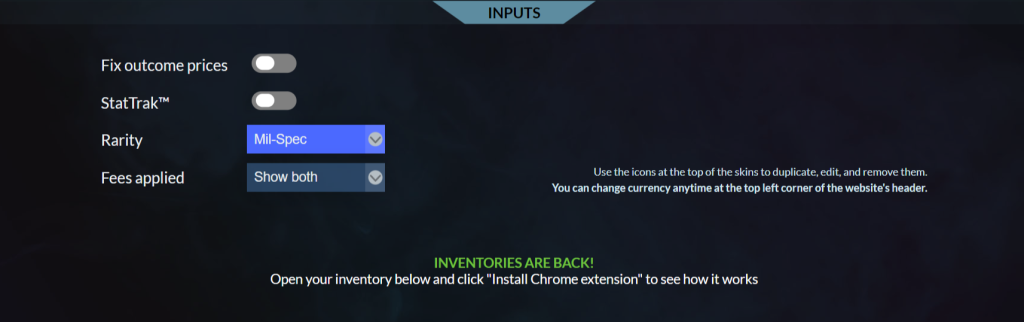
Another handy feature is the ability to select skins directly from your Steam inventory. Instead of manually inputting each item, you can just pull them straight from your inventory, making it easier and faster to build and evaluate trade-ups.
Once you’ve picked out 10 skins, the tool does its magic and calculates the possible outcomes. Trade-ups with positive profitability values will be highlighted in green, while those less favorable will be in red. You can also edit the prices of the outcome skins on the fly, with all profitability values updating instantly.
Additionally, TradeUpSpy includes a simulation chart that shows what might happen if you complete a number of trade-ups based on the percentages and values you’ve entered. It’s a great way to see potential scenarios but remember, it’s just a simulation!
Using the Calculator in TradeUpSpy can really give you the upper hand and help you make smarter, more informed decisions about your CS2 trade-up strategies.
Tracker
The TradeUpSpy’s Tracker is a fantastic tool for monitoring your favorite trade-ups. It offers a comfortable and intuitive layout that makes it easy to inspect all the information related to your trade-ups. With a free account, users get a single slot to test out the tool, while premium users can utilize up to 10 slots for tracking their trade-ups.
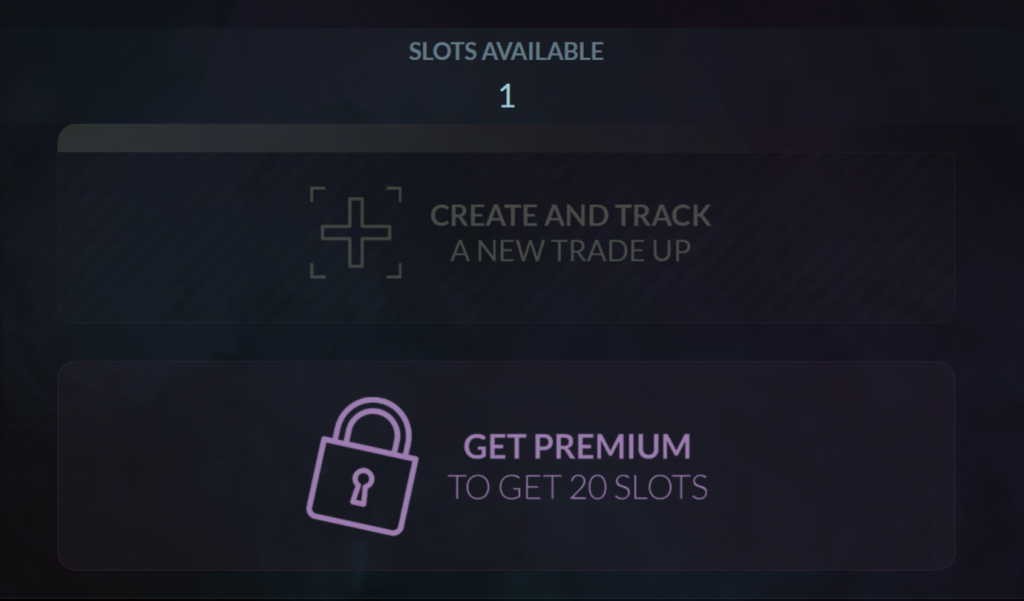
At first glance, there might seem to be a lot of information to process, but once you get the hang of it, you’ll find it incredibly helpful.
CS2 Inventory Cashout
Whether you’re looking to sell a rare CS2 skin or a common item, TradeUpSpy’s Inventory Cashout tool ensures you’re aware of all your options and helps make informed decisions about where to sell your items for the best return.
This tool compares prices across multiple marketplaces, helping you quickly and easily find out which platform offers the highest price for each item in your inventory. Instead of settling for the first offer you see, you can ensure you’re getting the best possible deal.
Case Opening Simulator
If you love the excitement of opening CS2 cases but don’t want to invest money at the moment, the Case Opening Simulator in TradeUpSpy is perfect for you. It allows you to simulate unboxing CS2 cases, record each item you get, and analyze your profits and losses.

Statistics
The Statistics tab is where you can dig into the details of your trade-up and case-opening activities. The stats provide a wealth of information, helping you analyze your performance and understand your profits and losses clearly and in detail. The tab gives you a comprehensive view of your trading journey, with charts and data points highlighting your performance.
Price Check
If you are looking for marketplaces to buy or sell CS2 skins for real money but are unsure where to start, TradeUpSpy’s Price Check feature can help you find a trusted list of reputable marketplaces.
TradeUpSpy provides a curated list of the most reputable cash-out sites known for their reliability and safety. Instead of manually checking prices on multiple sites, you can get all the information you need in one place.
Safety & Legality: Is TradeUpSpy Legit?
TradeUpSpy is a legitimate CS2 trade-up calculator. It’s important to clarify that TradeUpSpy is not a gambling platform or an actual trade-up game. Instead, it functions as a tool to calculate the odds of various CS2 trade-up schemes, helping you make informed decisions without the risk associated with gambling.
TradeUpSpy Promotions and Bonuses
TradeUpSpy provides a suite of powerful tools for CS2 trade-ups and offers bonuses to enhance user experience and add value to paid subscriptions.
Premium Plan
The Free account provides access to three trade-up options, limited to 20 Steam inventory updates, and allows users to track one trade-up at a time. Users can log up to 100 trade-ups and 20 case streaks. Additionally, they have access to trending data filters limited to the last 30 days and will encounter advertisements while using the service.
On the other hand, the Premium account unlocks a broader range of features. Subscribers can access five additional trade-up options and enjoy unlimited Steam inventory updates. They can track up to 20 trade-ups, log unlimited trade-ups and case streaks, and use trending data filters for the last 90 days, 30 days, 7 days, and 24 hours. Moreover, Premium users benefit from an ad-free experience
Affiliate Program
TradeUpSpy’s Affiliate Program is designed to help both the platform and its partners grow. The program works by providing a unique referral URL. Users who log in through this link become permanently associated with your account, allowing you to earn commissions. Affiliates receive 20% of each payment processed through their referral URL. The program has two levels, with more active and collaborative partners moving up over time.
Referred users benefit by receiving an additional two days of Premium membership for each month of Premium they purchase. As an affiliate, you also gain from being featured on the TradeUpSpy main page after three months of cooperation, provided you remain an active partner.
TradeUpSpy Support
While TradeUpSpy does not offer direct support services, it has an active community across several platforms. Users can connect with others and seek help through Twitter, Discord, and Steam. Engaging with fellow users on these platforms can provide quick answers to questions and support from experienced traders.
TradeUpSpy Payment Methods
TradeUpSpy offers a variety of payment methods for users looking to purchase premium plans. You can easily upgrade to a premium account using a credit or debit card, PayPal, or even cryptocurrency.
TradeUpSpy Glossary
- Profitability — Measurement of efficiency. A positive profitability (+100%) means profit is statistically guaranteed over infinite trade-ups.
- Return to Player — Alternative to profitability. Indicates the estimated average percentage of profit received from each trade-up, calculated by dividing total earnings by total wagers, considering different outcomes and weights.
- Risk Grade — Value indicating the risk level of the trade-up based on personal opinion and outcomes, categorized as high, medium, or low.
- Availability — Ease of obtaining input skins based on personal opinion and market availability, classified as high, medium, or low.
- Cost per Trade-Up (Cost per T.Up) — Total cost of all input skins required for the trade-up.
- Profit per Trade-Up (Profit per T.Up) — Estimated average profit per trade-up, implying that, in an infinite scenario, you would achieve this profit value for each trade-up completed.
- Collections — List of different collections or cases involved in the trade-up, with detailed information available by hovering over collection icons or “Input floats”.
- Rarities — Input and output rarities of the trade-up.
- StatTrak — Indicates whether the trade-up involves StatTrak skins.
- Track Button — Tracks the selected trade-up, adding it to your tracked trade-ups list if slots are available, viewable in the Tracker.
- Inspect Button — Redirects to the selected trade-up in the Calculator tab for inspection and modification of properties.
Our Rating
Support Quality – 0.5/1
TradeUpSpy lacks direct customer support, which can be a drawback for users needing immediate assistance. However, the active community on platforms like Twitter, Discord, and Steam somewhat compensates for this by providing a place for users to seek help and share tips.
Bonuses – 0.5/1
While TradeUpSpy offers some bonuses, such as free weekly trade-ups and referral rewards through its affiliate program, the overall range and frequency of promotions could be expanded to provide more value to users.
User Experience – 1/1
The platform delivers a seamless and intuitive user experience. Its tools are well-designed and easy to navigate.
Safety – 1/1
TradeUpSpy is a safe and legitimate platform. It does not facilitate gambling or direct trading, focusing solely on providing calculations and analytics.
Feature Variety – 1/1
TradeUpSpy excels in feature variety, offering robust tools such as trade-up calculators, trackers, price checks, and detailed statistics.
Overall – 4/5
TradeUpSpy is a highly effective tool for CS2 traders, offering extensive features and a user-friendly experience.
FAQs
Can you withdraw from TradeUpSpy?
TradeUpSpy does not handle withdrawals as it is not a gambling or trading platform. It strictly provides calculations and analytics for trade-ups.
Is a TradeUpSpy subscription worth it?
Premium features offer extensive tools and unlimited access, which can be beneficial for serious traders.
How long does TradeUpSpy support take?
TradeUpSpy does not offer direct support services, but users can seek assistance and engage with the community on Twitter, Discord, and Steam.
Why can’t I complete a trade-up contract on TradeUpSpy?
TradeUpSpy is not a platform for completing trade-up contracts. It is a tool for calculating the odds and potential outcomes of trade-ups in CS2.
How to get free trade-up contracts on TradeUpSpy?
Free account users can access three trade-up options on TradeUpSpy. A premium subscription is available for more trade-ups and additional features.
What does TradeUpSpy do?
TradeUpSpy calculates the odds and potential outcomes of CS2 trade-up schemes.
Can you trade up skins on TradeUpSpy?
No, you cannot trade up skins directly on TradeUpSpy. It is a tool for analyzing and calculating trade-up possibilities, not for executing trades.
What is the TradeUpSpy premium feature?
The Premium feature includes additional trade-up options, unlimited Steam inventory updates, more tracker slots, extended statistics logs, advanced trending data filters, and an ad-free experience.
How does the TradeUpSpy trade-up contract work?
TradeUpSpy helps you calculate the odds and potential outcomes of trade-up contracts in CS2, allowing you to strategize your trades effectively.
Can you get banned for using TradeUpSpy?
Using TradeUpSpy is safe and does not violate any rules, as it is a tool for calculation and analysis, not a gambling or trading platform.
Final Words
From calculating trade-up odds to tracking your trade-up history, TradeUpSpy provides valuable insights that can help you make informed decisions and maximize your profits. While it doesn’t handle actual trading or withdrawals, its focus on calculations and analytics ensures that you can make informed decisions without the risks associated with gambling. TradeUpSpy has something to offer to improve your trade-up game.








